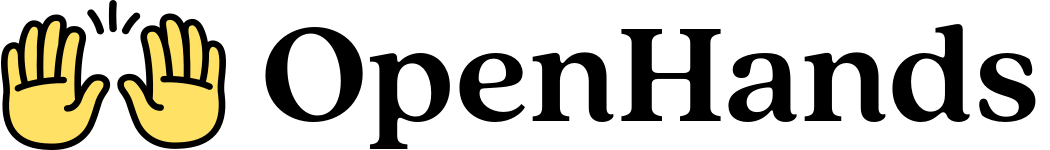This example is available on GitHub: examples/01_standalone_sdk/01_hello_world.py
examples/01_standalone_sdk/01_hello_world.py
Running the Example
LLM Configuration
Configure the language model that will power your agent:Default Agent
Use the preset agent with common built-in tools:Conversation
Start a conversation to manage the agent’s lifecycle:Expected Behavior
When you run this example:- The agent analyzes the current directory
- Gathers information about the project
- Creates
FACTS.txtwith 3 relevant facts - Completes and exits
Next Steps
- Custom Tools - Create custom tools for specialized needs
- Model Context Protocol (MCP) - Integrate external MCP servers
- Security Analyzer - Add security validation to tool usage